Once an online store has been created it notifies the seller who created the account that they have at least 24 hours before the store is approved. This is where the role of the admin comes in.
Once a seller creates an online store it also notifies you the admin, to check and approve it before it officially goes online, and this is how to go about it
(1) Once you login as an admin on the backend, on your dashboard to the left click on “Multi vendor” and click on “store”
(2) You’ll be taken to a new page where you’ll see all the stores on your platform and their statuses active or inactive
(3) Go to the recently created store click on the edit button, you’ll be taken to a page with the customers information
(4) Set the status to "active", and when done scroll to the bottom and click on save
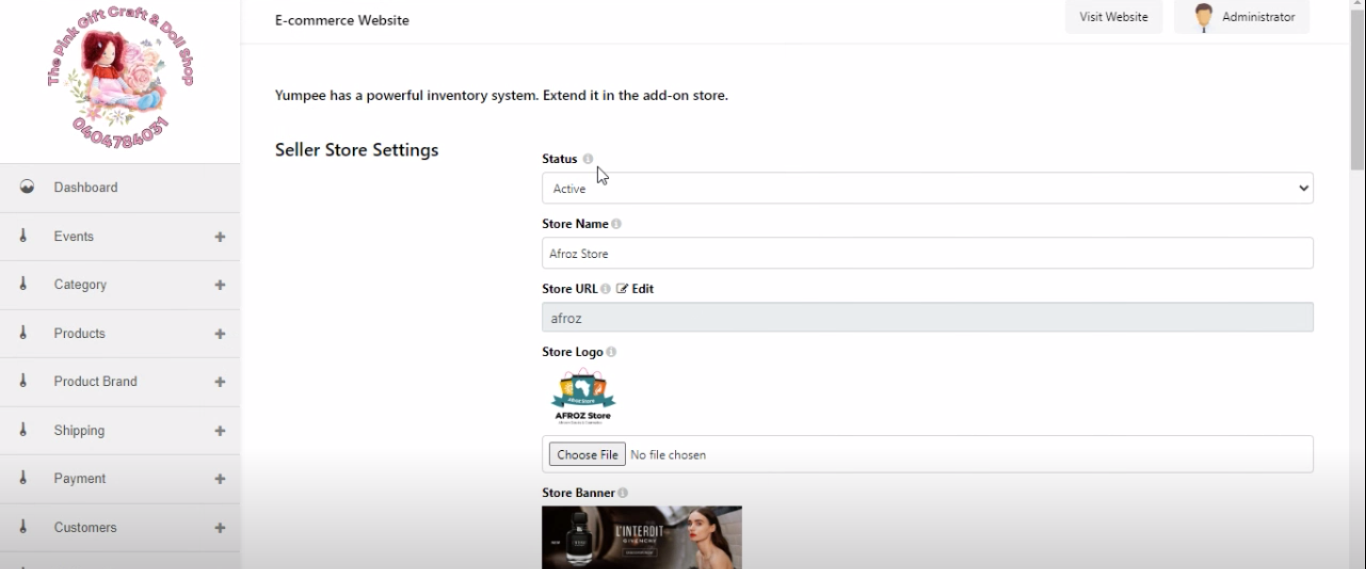
Now the store is fully active
---
