A sales order is a document that confirms the customer’s order and starts the order fulfillment process. Unlike an invoice, a sales order isn’t a request for payment from your customer. It’s merely confirmation that the order has been accepted and is being processed.
Sales order is the notification that a product has been approved for dispatch.
But aside from this it also serves the esential purpose of keeping records of every and all sales made on your store.
When a customer confirms the purchase of an item on the frontend of your store it generates the request for the creation of an order which can be completed Manually or by the system.
The difference between these two is the scale which they operate on, and the procedures they follow. If you were a small business you might not have or need a warehouse, you could run all your dispatches yourself Manually. And if you were a running a big business with multiple warehouses you would need to dispatch from them
Manual dispatch
Manual dispatch much like the name, is manually completing an order that was processed on your online store.
Tinycart is very versatile, and designed such that you can pick and pack products from your warehouse without even showing up there.
But you won’t always have a warehouse, for a small time, or start up business you don’t necessarily need warehouses to hold your products which means when you have an order you have to fulfill it outside the system hence the manual aspect.
To fulfill a manual order you can do it following these steps
- Once an order comes in you first confirm the quantity of products that was ordered
- Next you package the product.
- Once you’ve done that you can now assign a shipping carrier to deliver the product to the customers address.
Once all has been done and the product has been dispatched you can finally use the system to record the sales order you just completed.
System dispatch
This is the method of using the system to run the fufilment process, and this is only useful for people who operate on a large scale or have warehouses (this is actually a prerequisite)
Visit here to learn how to complete a system dispatch
Once you've completed your dispatch you can finally edit the status of the sales order. This is important as it helps you keep track of your orders. To get started;
- Click on sales order on your dashboard you'll see the options "add order" and "view order"
- Click on view order, you'll see all your orders and their statuses
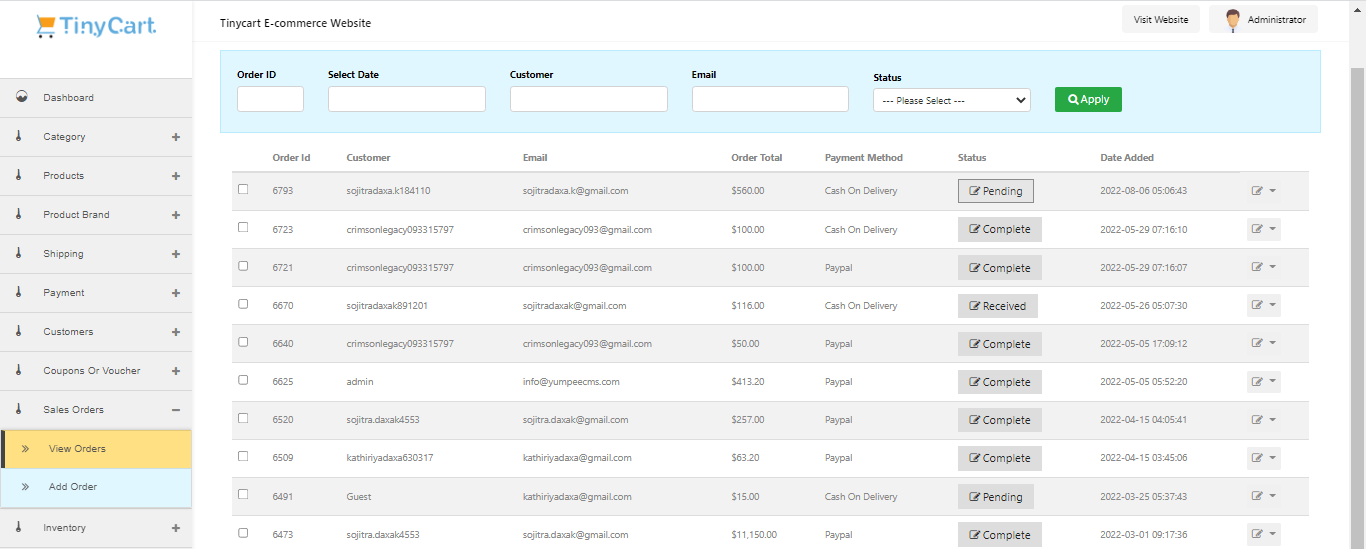
- Go to the order you just recently created or that you you wish to edit
- Click on the status bar, a window should pop up
- Edit the status and you can even leave a comment.
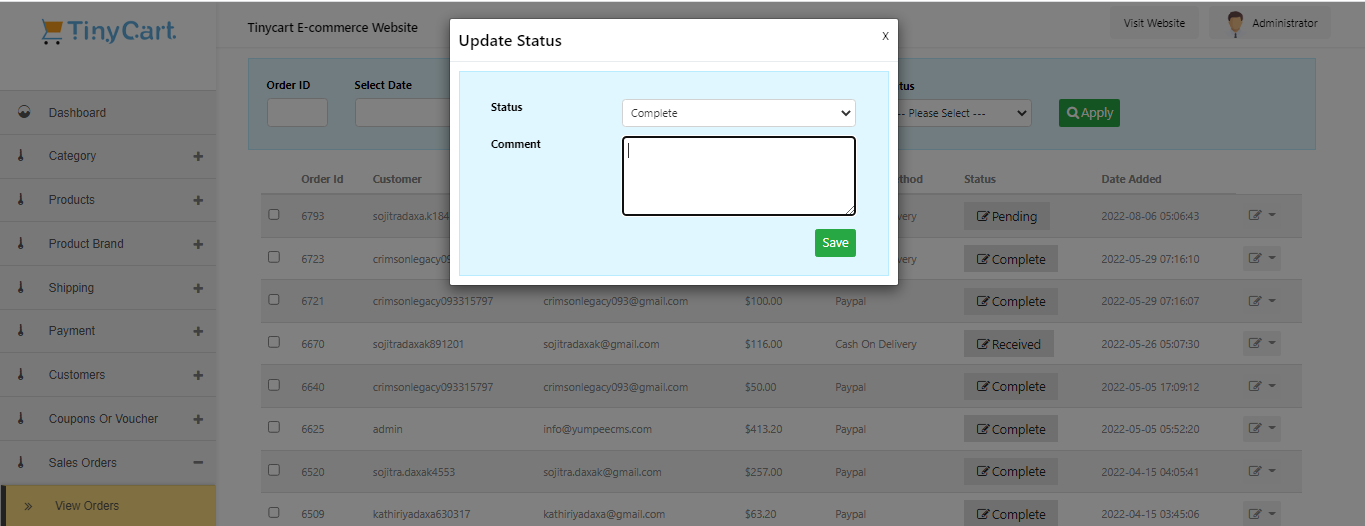
As stated earlier one of the most crucial uses of sales order is keeping records
Keeping records isn’t so hard since the Tinycart platform documents it for you, but if you wish to export the records for anything else the process is quite easy.
- Head over to “View orders” under “Sales orders” and highlight the orders you wish to export
- Next click on the “Export” button at the top right corner of your screen and the file should download successfully
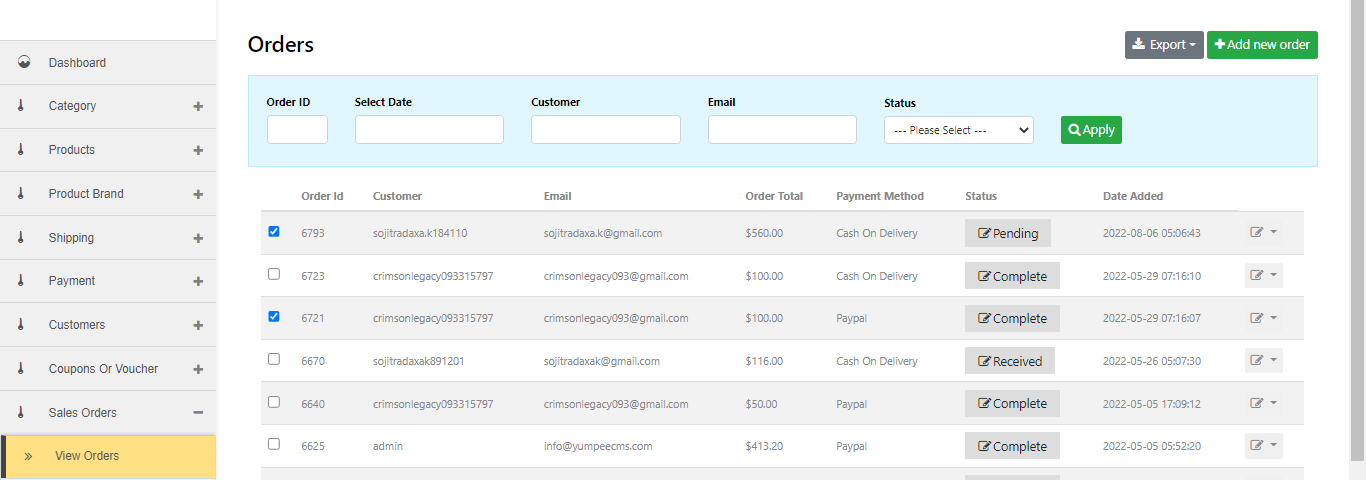
----
