Setting up wholesale accounts is different from regular users because they’ll most likely than not order in bulk so aside from creating the account you also have to set in place things like “minimum wholesale check out value”. But first
Wholesale account
(1) Go to customers on your dashboard and click on “add customers & prospects”
(2) You’ll be taken to a new page to fill out a form
- User name
- Company
- Website url (if they have one)
- First and last name
- Email address
- Phone number
- Gender
- Date of birth
- and at the bottom you’ll see the role selection bar, select “wholesaler”
(3) and click on save
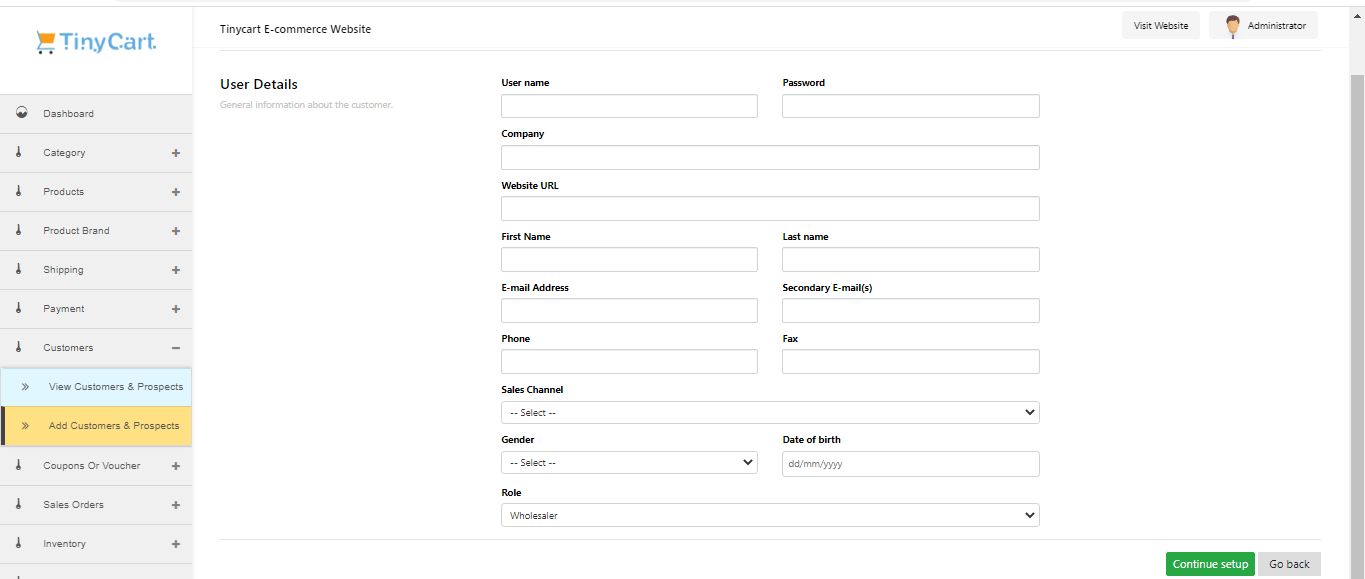
Congratulations , your wholesaler customer exists, now you can give them perks like special prices that apply only to them given that they buy in bulk. these can be done when creating or editing products (visit here to learn more).
Minimum wholesale checkout value
With this feature you can request your customers spend at minimum a set amount each time they make a wholesale order. To get started
(1) On your dashboard go to website and and click on website settings
(2) Next click on checkout
(3) Head to the “Minimum wholesale checkout value” and set the check out to whatever you want
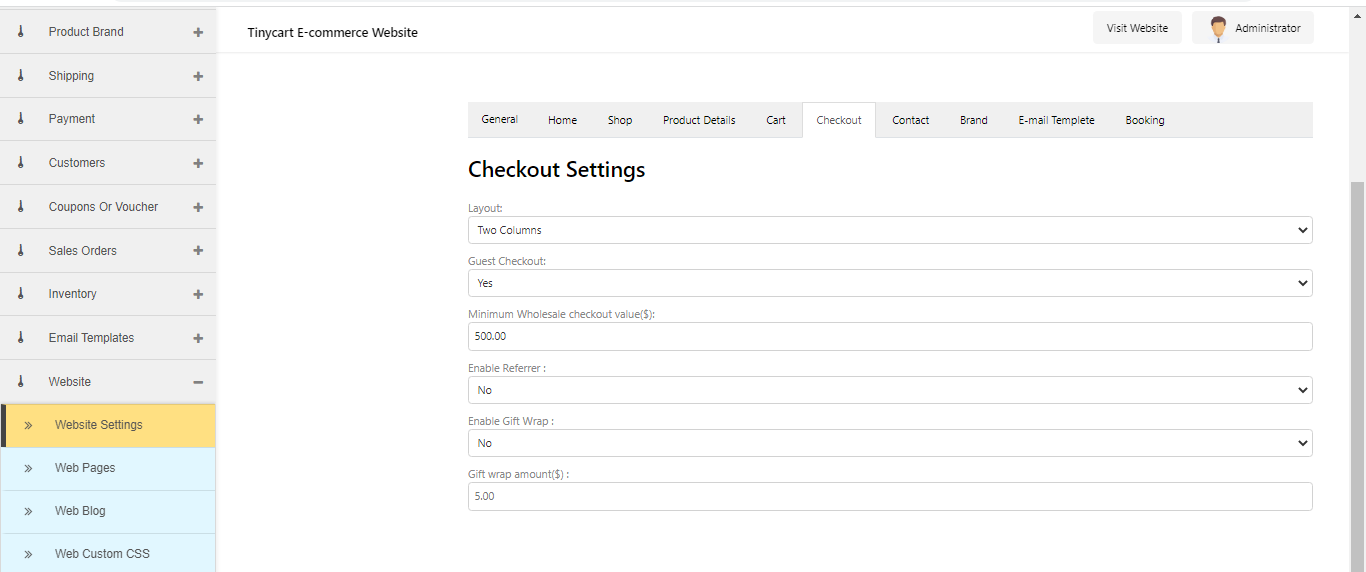
-------
