Just like the name suggests, the webpage manager is to help you manage information on your store front.
Customers always have questions especially someone who’s just visiting your site for the first time. They might want to know your return policy, privacy policy how your gift vouchers work, terms and condition, among other things.
It’s your store and since you make the rules you should be able to answer their questions. Keep in mind that terms and condition that worked for someone else might not really work out for you, so you need to have thought it through before writing. Once you’ve decided;
(1) head to website on your dashboard and click on web pages and
(2) You’ll see a lot of options ranging from
- return policy
- delivery information
- terms and conditions
- affiliates
- prvacy policy, and more
(3) Click on whichever menu you wish to update
(4) Once you do so a new page should come up on your right
(5) Type in or paste the information needed when filling it out, such as
- Menu title
- Description (this is the body, and is what customer will read when it's published)
(6) and at the bottom there are two options "enable in main menu" and "show in footer menu"
set them to yes and click on save
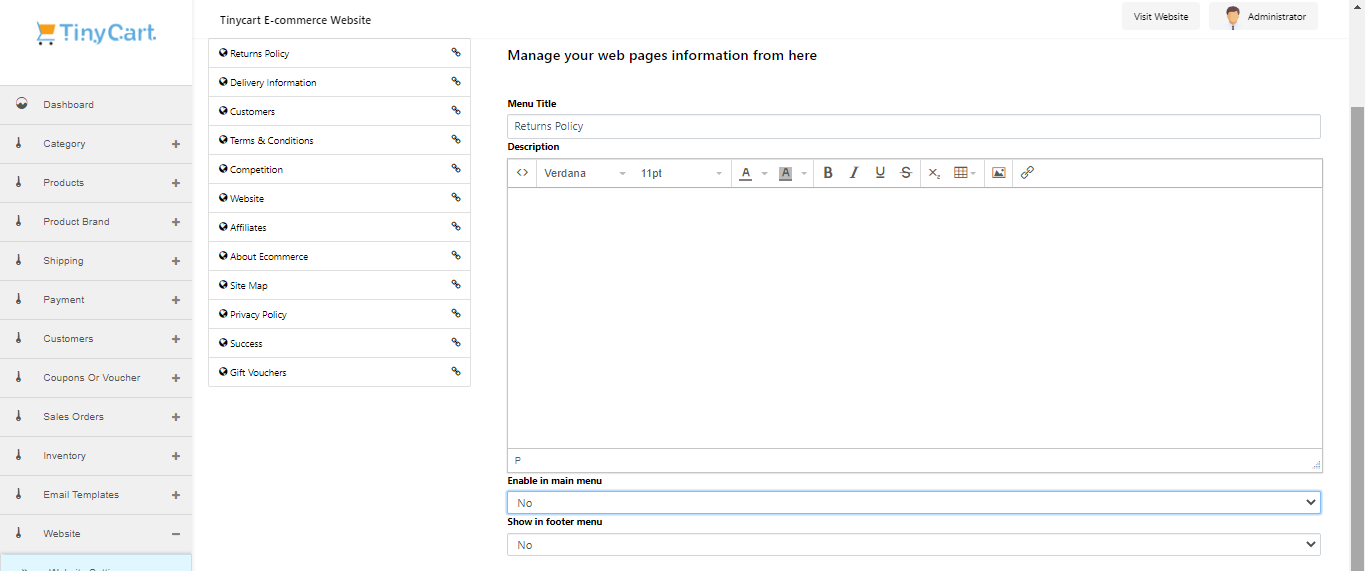
------
