There are various methods which you can use to stock or adjust the quantity of products in your wwarehouses one of the more fundamental ones being Purchase Order (Visit here to learn more) but there are more ways which you can stock and manage irregularities that may occour occasionally
Transfer Order
This is a feature for transferring products between 2 warehouses. To do this,
(1) on your dashboard go to "stock warehouse" under "inventory"
(2) Once you've done that you should see a bar click on it and select "transfer order"
(3) then click on “add new transfer order”
(4) Fill the necessary information
- source and destination warehouses
- Date and reason for transfer
(5) select the product you're transfering and right beside it click on "view product"
(6) Once you've done that the product should appear below with the option to edit the quantity
(7) Once the quantity has been confirmed, click on "action" then on save
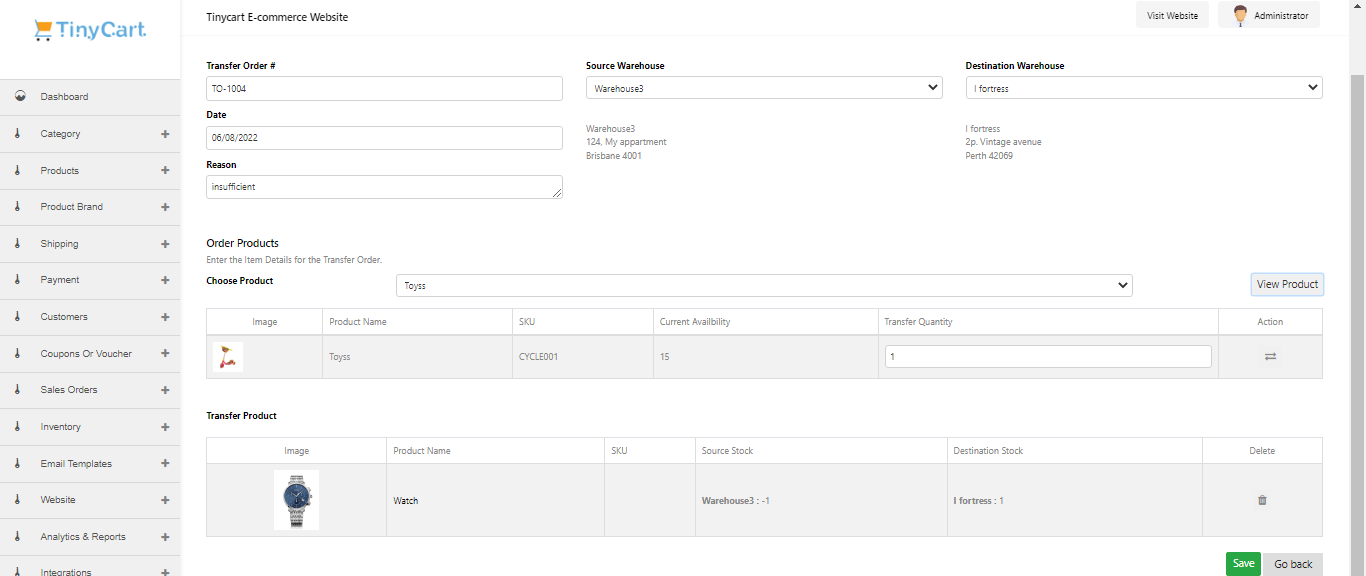
Stock adjustments
This is a feature that exists and can be handy in the case of damages or external factors that cause the increase or decrease of products.
to get started
(1) on your dashboard head to “stock warehouse” under "inventory"
(2) On the search bar at the top select "stock adjustment"
(3) then click on "add new adjustment"
(4) Fill out the form this includes;
- The warehouse you're adjusting products in
- The reason you're adjusting
- The date and refrence code
(5) Next you select the product from the choose product bar and click on "view product"
(6) Once you've done this and the product appears below you will see the option to adjust the quantity
(7) this can be [+ or –] once you're done click on activate
(8) and click save.
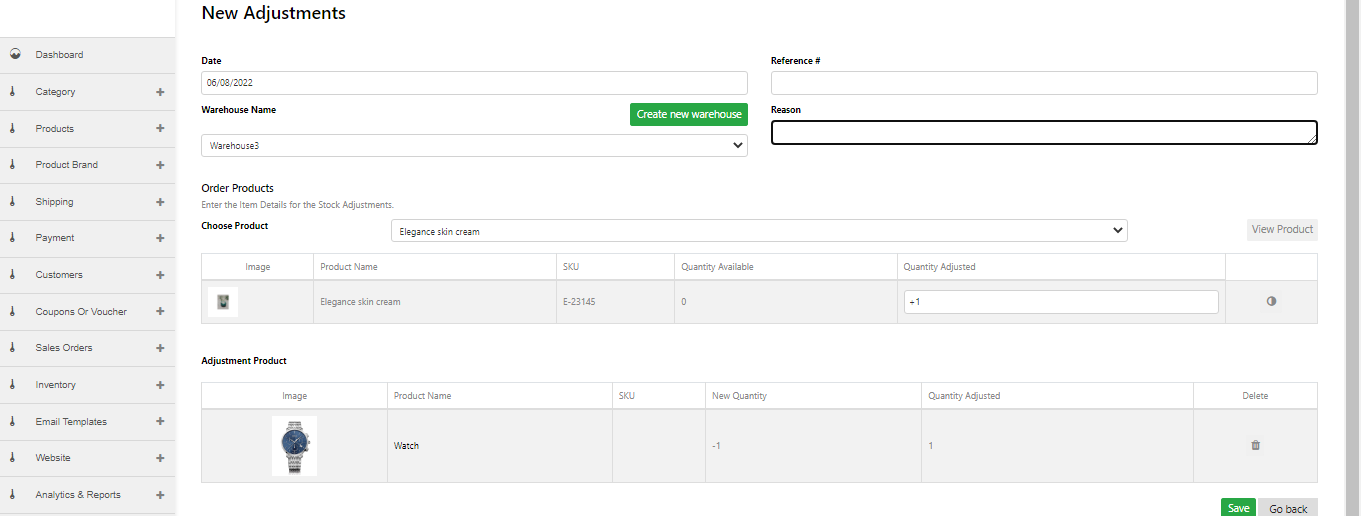
-----
