Setting up taxes or tax rates on your products is necessary, as tax rates can vary for different regions or states and sometimes for different products and or services. So you’ll need to know about these things and how you can apply them.
To get started;
(1) On your dashboard to your left click on “product” and then on “Tax Rates”
(2) You’ll be taken to a new page, at the top right click on “Add new tax rates”
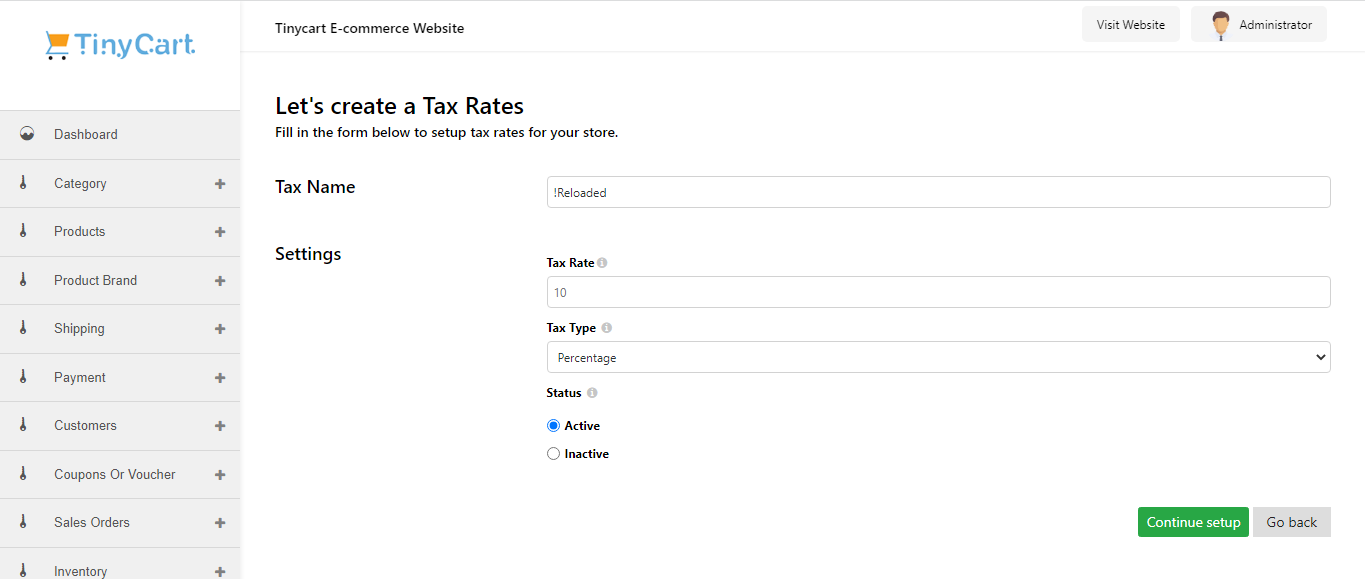
(3) Once you arrive at the page above, fill out the form to your liking
- The tax name (this is what you want it to be called)
- The tax rate, this is how much you intend to charge
- The tax type, this can be in fixed amount or percentage and it goes in hand with the tax rate
(4) Once you’ve done all that you set the status to active and click on “Continue setup”.
----
